
Do you recognize your UAE visa expiry date? If No! then this blog is for you. As everyone is having a busy schedule nowadays, so it is hard to keep track of the exact visa expiring date. So a serious question is arisen in your mind now "How to check visit visa status"? As you can't carry your passport with you all the time so must know another way. So after learning other ways to check UAE visa validity you are good to go.
So you just need to check out some online channels to know: How to check visa status in the UAE, check out some of these online channels.
How to Check UAE Visa Status Online

A visa is an extremely significant document for any individual who's living in another country. As UAE Rules & Regulations are very strict so it's also very important for expat residents in the UAE. Not only important to authorize your legitimacy as a resident, but it is also demanded if you require to rent an apartment or find a hotel to stay in UAE.
Thankfully, the Emirati Government has an official portal to assist you to access visa-related assistance. By using this method you need your passport to check your UAE resident visa validity.
So through the below-mentioned method, you'll know "how you can check UAE residence visa status".
Note: It would be the same process if you are searching for a “Dubai visa check by passport number”.
- Visit the online portal by clicking the below-mentioned link.
Federal Authority for Identity & Citizenship, Customs & Port Security
- Click on the “Change Language” and then on English
- Click the “Passport Information” tab
- Choose your visa type: Visa / Residency
- Then enter your passport number & passport expiry date in the text field
- Select your nationality from the dropdown menu
- Please check the captcha checkbox before clicking on the search tab
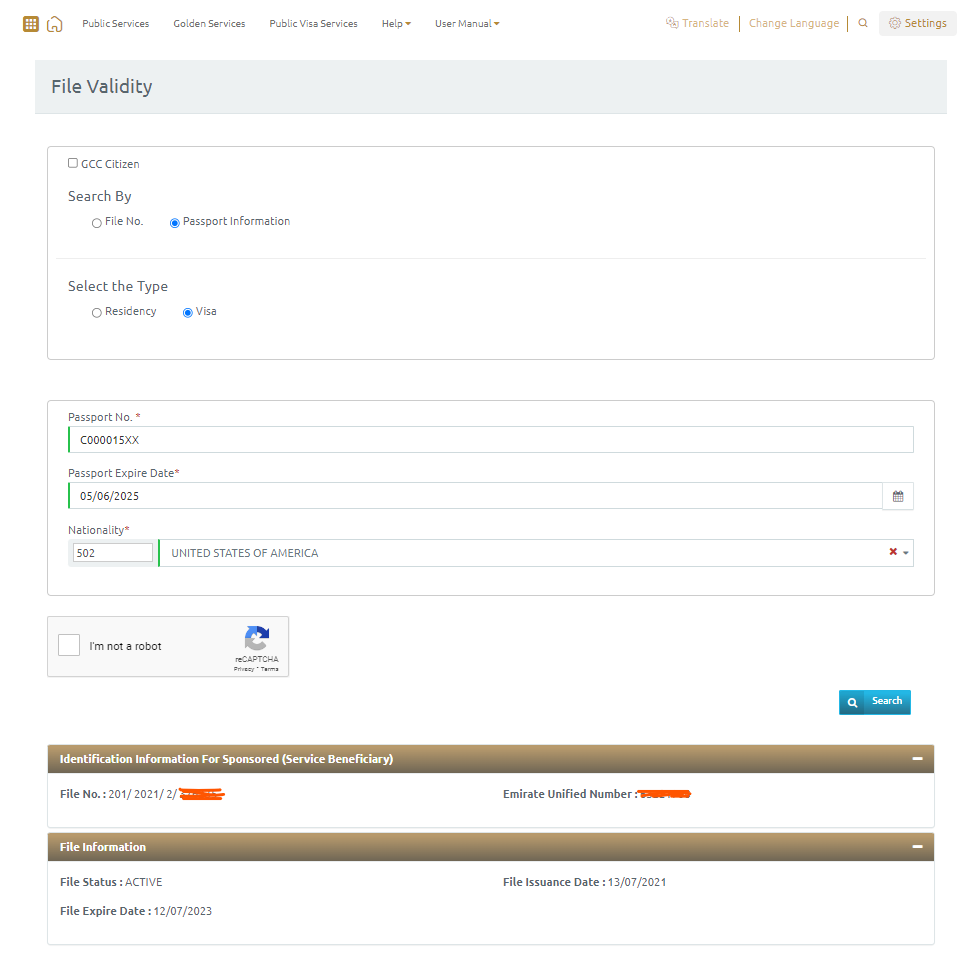
If the provided information is correct, the page will automatically show all your visa details including the UAE visa expiry date.
Check Dubai Visa Status Using GDRFA Portal

GDRFA (General Directorate of Residency and Foreigners Affairs) is assigned to deal with and reply to all UAE visa-related applications, queries about rules & regulations, and concerns. Up to now, only Dubai has a particular portal that authorizes you to check your UAE visa status through this online portal.
GDRFA Dubai Website
If you’re a resident of Dubai UAE, here’s the process to how you can check UAE visa status using the GDRFA portal.
- Visit the below-mentioned link
- A Dropdown list appears, Select “Residence Validity” from the menu as the service you strive for UAE visa search.
- Enter your residence file number with the help of your year of issue. You can see the residence file number on the visa page of your passport.
- Further, you will enter your first name(mentioned on your passport)
- Now, Select your gender
- Select your correct DOB in the dd-mm-yyyy format
- Enter the Captcha code in the text bar and click on the “Submit” button
If your provided information is correctly entered, your visa validity details will appear in green (Just Below your submission form). The details will contain your Name, DOB, UAE visa expiry date, nationality, and gender.
GDRFA Dubai App
To provide additional ease in visa-related issues, GDRFA Dubai created an app for UAE expats. If you don’t want to use the GDRFA website, just download the GDRFA Dubai app from your Play store or Apple Store. Here’s the procedure for checking your visa expiry date by using the app.
- Open the GDRFA app and select the “Services” label
- Click on the option “Entry Permit or Residence Status” and then select “Residence Inquiry”
- Enter your Visa code, first name, nationality, and DOB in the related text fields
- Double-check your entered date
- Click on the “Inquiry” button
If the entered information is correct, the page would show a green tick with all details of your UAE visa. The details will be your complete name, UAE visa expiry date, visa type, and visa number.
Note: You don’t demand to sign up or enter login de to check your visa status.
It is clear that you require your passport details for all of these UAE Visa Validity methods, but you don’t always bring them with you. An intelligent way to go about it is to save a scanned document of your passport on your mobile phone or at least a photocopy of it in your purse as it needs anytime.
o by using the above-mentioned methods, you can confirm your UAE residence visa validity 24/7. The same process can be used to check the Dubai visit visa status.
That’s all Myreviewly has for you on "how to check UAE visa status".
We hope that you find all the provided info useful. Memorize, it is important for you to renew a UAE visa before it expires (if you don't want hassles). Staying in the country even after the visa expiry will subject you to pay the fine according to the rules & regulations of the Emirati govt. Likewise, those who want to leave the country, but are doubtful about legal matters should review their travel ban status.
You can use the above-mentioned procedures to check UAE tourist visa status. It will help you maintain track in case there is a necessity to extend or renew the UAE tourist visa in UAE (to avoid overstay fines).
Looking for a resident in Dubai? Take a look at some of our listings for Which are the best hotels to Stay in Dubai and find your perfect place to stay in Dubai!
For more useful info on life in Dubai and the UAE, stay connected with MyReviewly.





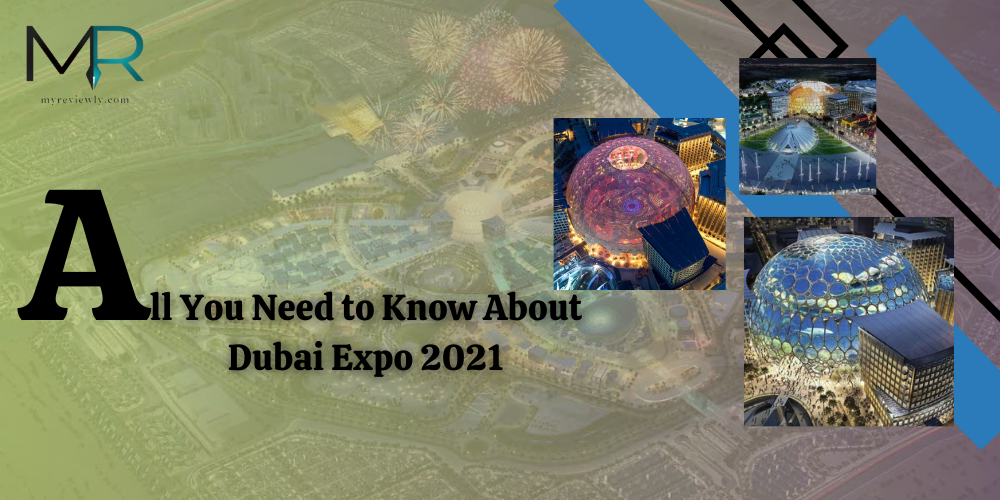
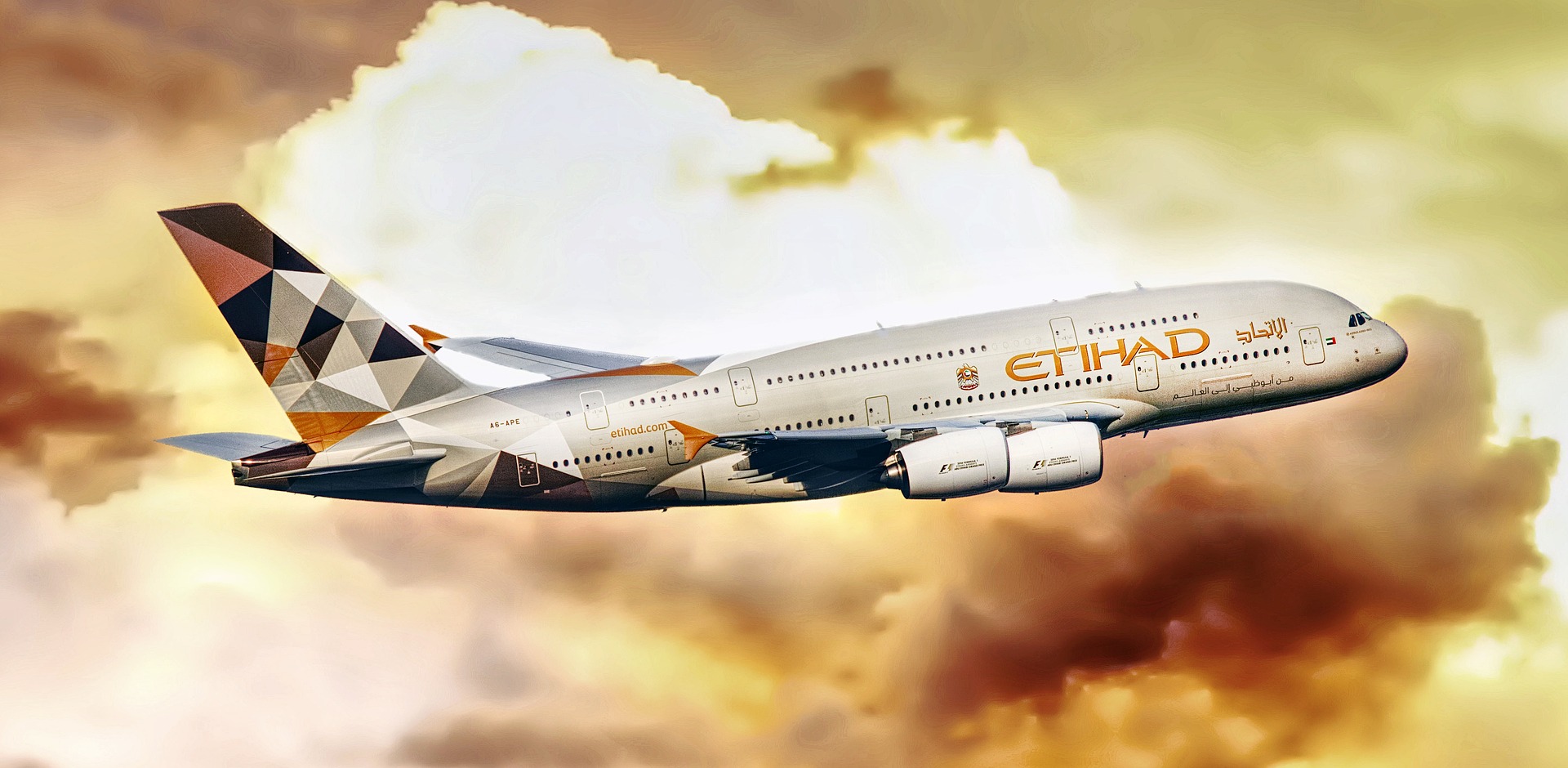


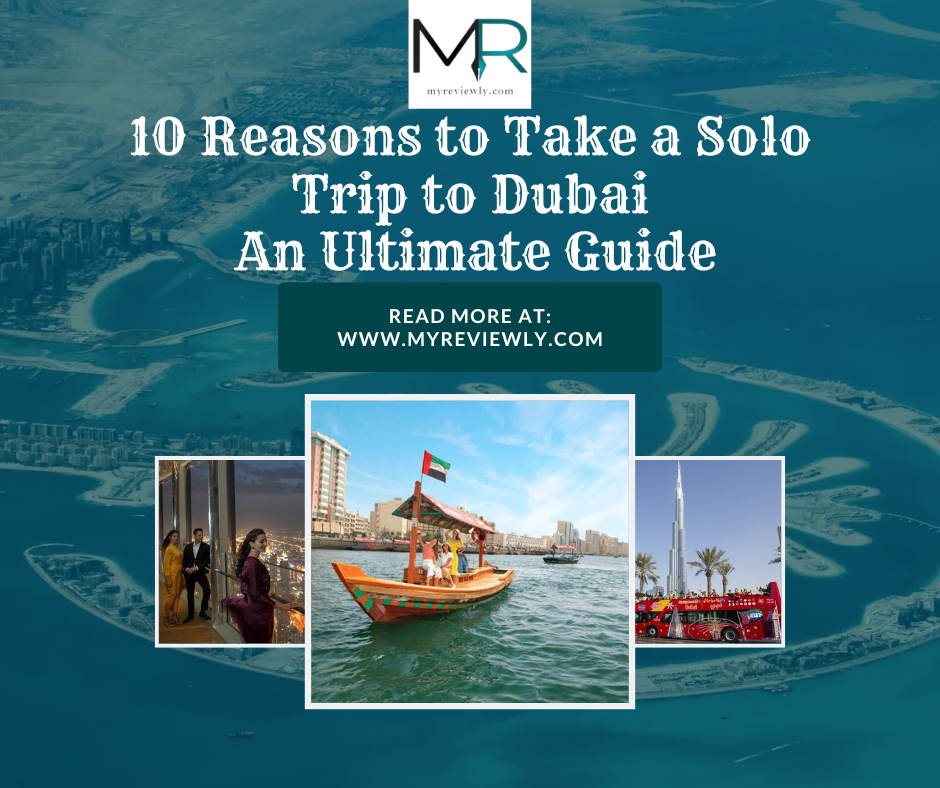





 iPhone15 Pre-order yours with 0%*installments Amazon.com
iPhone15 Pre-order yours with 0%*installments Amazon.com